相關論壇連結 >>
剛好在某bios論壇看到有人在尋求解鎖BIOS裡HPET(High Precision Event Timer) 功能,雖然
不是很懂這功能,但似乎這功能關閉電腦某方面會快些,但是幾乎(A&I)主板廠商預設都是關
閉,為何呢? 是穩定性嗎?,起先我的想法,因為華碩的cap格式的bios一經過編輯,基本上不
能再以EZ-Flash刷回去,似乎只能用Intel fpt去備份或回刷,想著就很麻煩,所以只是看看而
已,沒有什麼興趣去分析它;後來發現樓主竟然說他用uefitool去替換模組,然回刷回去,只是
沒什麼改變。後來我去官網查詢了一下 ,發現這主板有Flashback按鈕可以回刷bios,而且似乎
不會檢查校驗值,這功能我猜測原先應該是用來救援bios的,不過用來刷改過的bios更好。
這個bios無法在Amibcp中正常開啟,基本上是某些字串太長,超過此版本所能解析導致的,
目前網上沒有更新的版本amibcp釋出,只能手工慢慢改了。
經過一段時間分析菜單結構,我發現High Precision Timer功能是處於Advanced > PCH
Configuration之下,我要求樓主截張圖來看看,下圖為其原始選項。
基本上只有PCI Express Configuration,其它選項都被抑制(Suppressed)了,所以無法在bios
裡看到 ,以此為依據在IFR檔裡改些東西(就是些基本的邏輯運算而已),用Uefitool替換修改模
組回去,並儲存成新檔案,之後經樓主測試,解鎖成功~! PCH Configuration下面的選項大都
解鎖了,也包含樓主需要的High Precision Timer功能,如下面所示。
在此提供修改過的mod,這是通用的bios檔,只要主板型號一致,即可使用此修改檔,請用
Flashback功能回刷回去。
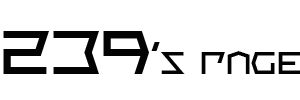




Hi I have an ASUS UX582 dual screen laptop. Could you help me unlock the BIOS?
回覆刪除https://drive.google.com/file/d/1K6Q-vGfg6n-c9uXmPIC4Gpsc5XVfT4pH/view?usp=sharing
刪除1. Make a bios dump with this tool again then attach file.(Run dump.bat as administrator) https://katfile.com/0lclpqlxy9gw/f14.rar.html
2. Please temporarily disable Bitlocker in windows.
After you do these ,you could just contact me with : genius239@gmail.com