What i'm planning to do in place is create a page that will share some bios modifications of menu unlock with ASUS laptop series.
I would to do the best of my ability to let hidden options appear in bios screen.
Due to bios usually contains write protect , i need user join together to do some process to successfully re-flash modded.
The following i'll explain what the work procedure of my bios maker.
🔻
Dump bios from current machine , i'll provides you a batch file ,you only need run it as administrator ,bios will be dumped automatically in the same directory.
The dump bios contains important information such as uuid ,motherboard sn ,mac address were exclusive for your machine.
🔻
Replacing modified module into the dump bios and create a modified bios that name mod.rom at the same folder.
🔻
Disable option "Bios Lock" by change variable value under Grub environment.(If need)
Default value of "Bios Lock" is 0x1 ,we have to set it up to 0x0(disable) ,i choose change it on RGUB shell environment.
🔻
Reflash mod.rom.
Because of we've unlocked option "Bios Lock" to disable ,so you can reflash modified bios and couldn't meet any error message of secure protect from fptw64.exe.
Don't worry ,i will provides guide in detail on every bios maker and teach you how to do yourself step by step.
Intel platform
If you own other model, and want to ask a mod for unlock hidden menus ,please using tools below to make a bios dump then send it to me to modify. (some models need a fee ,not for free.)
12th gen & 13th gen platfroms have to buy a spi programmer & a wson8 clip to
read/write bios.
AMD Ryzen platform
You have to purchase a hardware spi programmer to read/write bios chip , if you want to ask a modification for a Ryzen laptop. Because it's a little difficult and complicated to edit bios on this platform ,so it's not for free ,please make your offer and contact me.
Contact mail : genius239@gmail.com
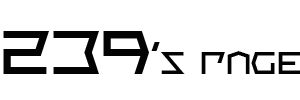

Hey
回覆刪除I have a Asus TUF FX505DT laptop.
I am interested in unlocking my bios settings, if you provide instructions to do so, it would be great.
Sorry ,no any guides can be provided to you ,but i can help you out to edit bios.
刪除And your laptop is amd platform ,you need a spi programmer to read/write data from bios chip.
I recently unlocked the AMD CBS menu of FX505DU ,you can look detail in below.
https://239239.blogspot.com/2020/11/fx505ducbs.html
Can't i provide you with my bios file, and you can edit that and then i will reflash it the normal way? Won't it work?
回覆刪除What are you talking about?i don't know what you mean.
刪除You can't provided me bios file?? i can't edit without bios file.
If you could find that you've said "normal way" to re-flash mod bios , i'm also gonna to understand what it is or any tool.
Hello, great job, I tried it, everything was amazing, but my touchpad does not work, it gives me a lot of problems. Tell me how to return to the stock bios ????? I am grateful to you laptop Asus rog g752vs bios 312
回覆刪除I only did edit setup module,so it didn't related with touch pad invalid.
刪除If you want to return to stock bios ,only need update official bios via ezflash or AI Suite.
It possible unlock Asus UX533FD?
回覆刪除Hi~
刪除First use below tool to make a bios dump and send it to my mail to let me check.
https://userupload.net/63tkybbmmrii
Contact email : genius239@gmail.com
Hi, I get an error during "Grub" part...
回覆刪除grub error: offset is out of range
Rog G752VS
Pls help, or email me a working bios that I can EZ-Flash :D
If ez-flash can flash mod ,why we need use this way to flash mod?
刪除Sorry, seemes as if I'm supposed to get that grub "error", but when I run the flash.bat in the end it sais: "error 368: failed to disable write protection for the bios space. FPT operation failed"
回覆刪除Do step3 (change variable) again or more times then test flash mod again ,this method no any problem ,please try it again.
刪除Can you reupload the bios mod for GL552VW
回覆刪除Try this tool package to make a mod ,the respond to the result.
刪除https://rosefile.net/6oglbyzxgv/ROG_GL552VW_304.rar.html
Hi I have an Asus G752VS, followed your instructions but I am getting Error 368: Failed to disable write protection for the BIOS space. FPT Operation Failed.
回覆刪除I did the GRUB setup_var again and the same issue.
Any ideas?
Do GRUB setup_var many times then test flashing again.
刪除This is only way.
I tried this over and over still the same issue with the G752VS, is there a way to just use the easy flash with the modified dump2.rom?
回覆刪除If there is a easier way to re-flash ,why me need to do this package? As official bios(capsule bios) can't re-flash again by ez-flash after any modified. This is main reason. Okay, i will create a new tool package for G752VS and replace a new version GRUB when i'm free.
刪除New tool package was done ,test it then reply me the result.
刪除https://katfile.com/si25kisxmo5q/ROG_G752VS_312.rar.html
It worked!!! Thanks so much!
回覆刪除You're welcome.
刪除Can you mod an asus X555QG ? or upload some tools, thanks
回覆刪除1. What tools?
刪除2. You need a spi programmer for a amd platform.
can you unlock fx553vd ? or is gl553vd or fx553ve support for fx553vd ? i need to unlock bios for vram upgrade. dude my fx's only have 2gb of vram while fx553ve have 4gb.
回覆刪除GL553VD mod was already on the lists.
刪除is gl553vd support for fx553vd ?
刪除thanks dude it works. im using gl553vd for fx553vd. but when i install my nvme (my os), windows trun black screen everytime when i want to enter bios menu. so whenever i want to enter bios i have to remove my nvme. do you have solution for that ?. oh and when i go to service center and explain this problem, they fix something in the bios using command app on windows that indicate virus. and black screen solved. but when i accidentally reset my bios, this problem back again.
刪除
刪除What's the windows command you used??
sorry, i cant remember the name of it. but its contain a lot of bat file.
刪除problem solved. first problem because the partition type nvme(os) is gpt while the internal hdd is mbr. when i convert internal hdd from mbr to gpt then restart and try to enter bios, the result is still the same (blackscreen). then I force turn off the laptop then turn it back on and try to enter the bios. the result is that the bios is successfully accessed without removing nvme (as in the previous comment). I feel relieved. but there is still a problem because sometimes the bios does not want to be accessed like the example above. then I suspect the fastboot settings in the bios. sure enough when fastboot settings are disabled, blackscreen never happens again. both when you want to enter the bios through windows settings, restart windows, or when you turn on the laptop
刪除but I still feel strange, why when nvme is installed and fastboot is activated it causes a black screen when I want to enter the bios while when fastboot is disabled the blackscreen is completely gone?. I assume this is a bios bug and it's Asus' fault
刪除I don't think this is a bios issue ,why?
刪除Because you used a batch script to solved it before ,so this problem is from operating system. And ASUS no obligation to add compatibility to support NVME device at an older laptop ,so don't think too much.
but it was the asus service center that fixed my bios when I had a blackscreen when I wanted to enter the bios using a program that indicated a virus and contained a lot of bat files (I can tell this because there is a foreign folder on the homepage. maybe they forgot to delete it) I thought the program was for modify the bios of the os without having to enter the bios like the program you created. after the problem disappeared, I accidentally reset the bios settings to default settings. at that time the black screen problem occurred again. Unfortunately the program has been deleted because when I finished the service by Asus, I immediately reinstalled the OS.
刪除作者已經移除這則留言。
刪除
刪除this problem appeared when i bought and installed nvme on my asus laptop. because there is an empty nvme slot on the motherboard.
Yes, maybe it's my fault. but I'm very grateful for the program you made to unlock the bios feature.
刪除作者已經移除這則留言。
回覆刪除GL502VMK 404. I wanna it(
回覆刪除G752VS OC Edition bios please.
回覆刪除Thank you.
The link was updated ,try it again then also respond to the mod result.
刪除Hello 239'S SIMPLE BLOG,
刪除I successfully updated to mod bios.
I have a tons of options.
Thank you.
Thanks for your response.
刪除uh hello there, can you still provide modded bios file for ASUS FX506LI? or at least some instruction? i don't know what should i do after i dumped my bios file.
回覆刪除Hello,
回覆刪除Could you please tell me if you can provide chipset firmware for Asus Rog G752VS OC Edition i7 7820HK model ?
Thank you.
Hello I need a bios dump. Gl553vd rev2.0 using ch341. Do you have it? 8mb full dump
回覆刪除Can u help me unlock my bios menu
回覆刪除I cant flash the mod bios because of this error
Error:
Error 167: Protected Range Registers are currently set by BIOS, preventing flash access.
Please contact the target system BIOS vendor for an option to disable
Protected Range Registers.
I tried this with intel me flash tool
1. Of course not.
回覆刪除2. gl553vd & fx553vd use the same bios see below link.
https://www.asus.com/SupportOnly/FX553VD/HelpDesk_BIOS/
Hello,
回覆刪除I have G752VS OC Edition (i7 7820hk and gtx1070) and as I know bios version 305 is the latest and also I saw version 312 .
So is it compatible with my laptop model?
If it is compatible or should be compatible pelase update the link which is now unreachable.
Thanks in advance.
https://rosefile.net/mo0inozmgy/G752VS_OC_Edition_305.rar.html
刪除https://www.asus.com/supportonly/g752vsk/helpdesk_bios/
Hello! Could you please reupload ROG GL553VE / FX553VE . It shows 404 :(
回覆刪除Hi, is it possible to make a unlock bios version for fx503vd?
回覆刪除