Method1
a) Navigate to bios path OverClocking Menu > Memory Overclocking Menu
> Memory
profile , then choose xmp profile1 or xmp profile2 load xmp information from memory's spd.
Sample for load xmp profile from model G732LWS
Method2
b) You could set memory ratio manually ,please navigate to bios path
OverClocking Menu > Memory Overclocking Menu
> Memory
profile ,then choose Custom Profile.
Next step you could set Memory Ratio and Memory Reference Clock to changes the
memory freq ,for a sample if you set Memory Ratio to 11;
it will run as (133x11) x 2 = ddr4 2933mhz ,set it to 12 , you will get (133x12) x 2 = ddr4
3200mhz.
Of course if you are a advanced user for tune memory timing or other parameter ,it might
get higher performance of memory . But all at your own risk.
==============
Below is an feedback from a China user ,he overclock memory to 3460mhz unexpectedly
and it seems stable and pass the burn test .
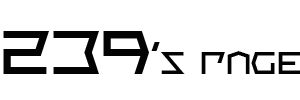



gl502vsk i7700hq gtx1070 can u unlock ?
回覆刪除I can unlock bios menu.
刪除